SYSTEMA Robotic Process Automation (RPA) is an industrial automation solution designed with the needs of equipment automation engineers in mind. It allows the automation of formerly manual activities performed by operators and engineers at the equipment user interface. This includes, for example, tool status checks, recipe selection, tool setup, and alarm clearance. RPA interprets and interacts with the information at the equipment user interface as a human would.
With RPA, a programmatic AI-driven agent unites the equipment user interface with higher-level industrial equipment automation and manufacturing execution systems. By doing so, RPA supports the tool operator, increases throughput, and reduces errors in production processes.
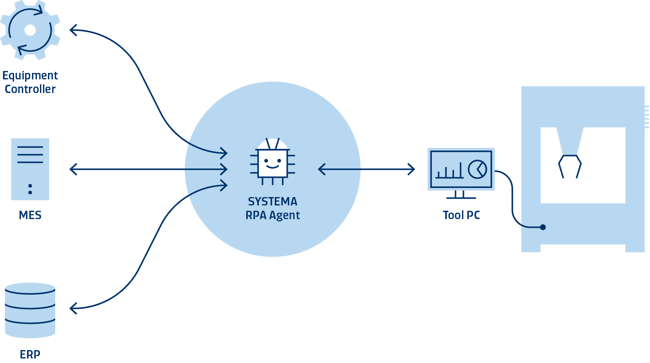 Figure 1: SYSTEMA RPA enables equipment integration for tools that lack programmatic connectors
Figure 1: SYSTEMA RPA enables equipment integration for tools that lack programmatic connectors
Simply put, RPA provides a time and cost-efficient solution to establish equipment connectivity and integration where none has previously been available. Often manufacturing equipment data and functionality are “hidden” because the equipment hasn’t been fully integrated with the overall manufacturing IT landscape. This could be due to the nature of legacy equipment lacking the proper interface and/or vendor support, or because retrofit solutions for integration would be too costly. In any case, RPA brings formerly “hidden equipment” into the full view of other shopfloor systems.
Typical applications of SYSTEMA RPA
The most common scenarios for using an RPA agent are as follows:
Tool Status Checks
An operator needs to perform a tool status check at the beginning of their shift. RPA can automate such tedious recurring tasks by routing real-time data into databases to create structured, consistent tool history and generating alarms if the tool status is not within defined limits.
Equipment Set-Up
An operator needs to perform an equipment setup procedure – including recipe selection – when changing a product at the equipment. RPA can automate the equipment setup procedures to reduce human error and to free the worker to perform other tasks.
Resource and Material Tracking
RPA can monitor the status of the equipment as indicated on the equipment GUI and create standardized events for resource tracking and OEE model updates.
Especially in conjunction with the MES it executes and monitors material tracking related transactions at the equipment or in manufacturing applications.
Alarm Detection & Resolution
Alarms on an equipment PC remain unnoticed leading to a loss of productivity. RPA can automatically detect equipment alarms, provide a readout of the parameters of interest in an alarm popup, clear alarms automatically, notify an equipment engineer and update the OEE model. Automating alarm handling prevents downtimes and allows operators to focus on the tools that need attention.
Data Collection
A worker needs to write down measurement and processing values periodically. RPA can actively navigate the UI, as needed, to collect the relevant parameters. This allows tracking of tool performance in real-time.
How does it work?
The key to RPA is the agent that automates tasks an operator would typically perform at the equipment user interface. More specifically, the agent is processing the screen video feed, controlling input via virtual devices, consuming a UI model, and interacting with shopfloor IT systems. Most importantly, it executes the equipment-specific automation tasks for a given manufacturing tool.
SYSTEMA RPA can do everything an operator can do at the equipment user interface. It can monitor the screen, click buttons, type text, select options, analyze the screen content, and handle alarms. Using these interaction elements, RPA automates tasks such as recipe selection, process start, parameter adjustments, or reading measurements from the GUI. Our industrial process automation specialists at SYSTEMA have identified and modeled common RPA tasks as configurable templates, which enable the creation of ad-hoc RPA tasks in just minutes. In addition, RPA makes it convenient and easy to create your own custom RPA tasks in-house.
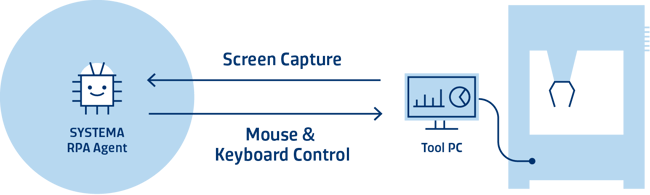 Figure 2: The RPA agent can read and interpret the screen using AI and advanced computer vision. It can control the equipment user interface with a virtual mouse and keyboard driver
Figure 2: The RPA agent can read and interpret the screen using AI and advanced computer vision. It can control the equipment user interface with a virtual mouse and keyboard driver
- This can be done by installing the RPA agent directly on the equipment computer.
- Another possibility is to install it on an edge device located near the equipment.
- It can also be installed on a server that connects to a VNC server on the equipment or a KVM (Keyboard Video Mouse) switch installed at the equipment.
Shopfloor Integration
The RPA agent is a machine-to-machine interface that interacts with industrial equipment and connects the equipment to other manufacturing IT systems. The result is a rich machine-to-machine interface where all shopfloor actors can interact to enable seamless equipment integration.
Robust equipment integration can be achieved by coupling RPA with other types of tool connectivity. RPA is compatible with other industrial equipment connectors to provide a comprehensive equipment control interface (as shown in figure 3). RPA is vendor-neutral and facilitates integration with many other industrial equipment control solutions, such as WIP management, equipment integration, manufacturing execution, or enterprise resource planning systems.
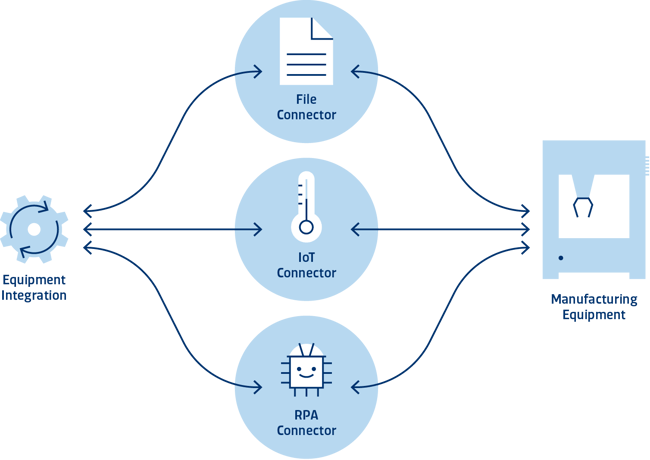 Figure 3: Hybrid tool connectivity using SYSTEM RPA in conjunction with other connectors to achieve high-level automation
Figure 3: Hybrid tool connectivity using SYSTEM RPA in conjunction with other connectors to achieve high-level automation
Implementation Process
It takes just a few steps to create and install an SYSTEMA RPA agent:
- Together with your IT specialists, we establish connectivity between the RPA agent and the equipment UI. This can be achieved by using an SYSTEMA RPA Box, which is a physical IIoT connector, a software connector such as VNC, or by deploying the RPA agent service on the tool PC itself.
- Using our web-based RPA configurator, we capture and annotate example images of all relevant equipment GUI views.
- Based on your requirements we support you to define your RPA automation tasks.
There may be some concern with handing the control of your manufacturing processes over to an RPA agent. In that case, a phased approach can be pursued where in the first phase RPA just monitors, assesses, and records user interactions while sending real-time notifications to the user in case of problems. Additional functionality can then be added, tested, and verified incrementally in subsequent phases.
What’s in the box?
SYSTEMA RPA condenses our 30 years of experience with industrial equipment and process automation into a comprehensive solution to retrofit legacy tools in just hours. Integrated bundles include:
Connectivity with tool PC
- Different tool connectivity options between the RPA agent and a tool PC UI, such as VNC, screen split or capture, or a local service agent running directly on the tool PC
- The SYSTEMA RPA Box is an integrated preconfigured IIoT edge device to establish tool connectivity to the RPA agent
- A variety of different deployment modes. The RPA agent can be configured to run as a system service on Windows or Linux, as a docker-container, or within any VM
UI Interaction
- Support for all common UI interactions such as clicks, forms, tabbed views, buttons, list-boxes, typing, or scrolling
- Advanced computer vision enables the RPA agent to read, dissect and understand what’s shown on the screen of a tool PC
- A web-based annotation tool that allows defining a semantic model of a tool UI using screenshots from the equipment UI
Industrial Automation
- Configurable templates for common industrial automation tasks such as recipe selection, parameter monitoring, status checks, or process supervision
- A flexible domain-specific language to write custom RPA tasks in minutes
- A flexible event routing mechanism to integrate the RPA-based equipment interface into equipment automation solutions. RPA event processing supports event triggers, event enrichment, and configurable event endpoints such as HTTP, databases, or a message bus (TIBCO, AMQ, Kafka, MQTT).
Deployment & Management
- A scalable deployment architecture to manage and operate a fleet of RPA agents from a centralized RPA server
- A web-AI to monitor operations of a fleet of RPA agents
- A convenient interface to configure, adjust, and create RPA tasks in the browser to empower our users to self-service their RPA deployments
Typically, just a subset of components is required for a given use case. SYSTEMA RPA specialists will help to configure and deploy an RPA solution.
For additional information, or if you would like to schedule a demo or a workshop to discuss how to reduce the workload for your operators, reduce errors, and increase throughput, please contact us and we will follow up with you directly.
Licensing
SYSTEMA RPA is offered as a licensed software product, configured and run on-premise, with options for maintenance and support contracts based upon individual factory needs. Additional custom industrial process automation components can be realized as additional complementary services.
SYSTEMA provides training, and, if needed, services to deliver an RPA solution that is integrated with a manufacturing environment’s existing IT systems, including integration with the MES shopfloor user interface, or SYSTEMA’s shop-floor UI. Also, hybrid tool connectivity in combination with other equipment connectors such as file parser, OPC/UA, or similar is supported.
Why SYSTEMA?
SYSTEMA specializes in supporting semiconductor manufacturers in achieving the IT capabilities necessary to address the needs of the complete semiconductor value chain – from wafering to front-end through to back-end assembly and test. For 30 years, SYSTEMA has developed and implemented solutions designed around the unique requirements of semiconductor manufacturers where rapidly changing market conditions and customer requirements drive them to constantly expand product offerings, focus on individualization and mass customization with “lot size one” options, and excel at just-in-time delivery.
SYSTEMA RPA enables holistic manufacturing tool connectivity using a cloud-ready AI-enabled architecture with a focus on engineering needs and sustainability. At SYSTEMA, we understand the risks and challenges that come along with implementing automation solutions on the shop floor. We provide training, consulting, and successful implementation of smart manufacturing solutions and customization of functionality with end-users in mind. In doing so, we empower our users to independently leverage and manage the capabilities of their systems.
